When we mention Xero to clients, the general response is “is that like Quickbooks?” Most of them don’t even really know what Quickbooks does, but due to the constant adverts Quickbooks are pumping out, they kind of know there’s a new way of doing things with regards to keeping their books.
No more piles of receipts. No more files full of paperwork. No more printing bank statements to give to your accountant. No more posting invoices to customers by mail and no more filing your tax return with a few days to spare before the deadline! These are just a few things that using software like Xero or Quickbooks can help with!
Quickbooks or Xero?
As experts in Xero we may be biased, but having used both we find Xero easier to use. If we find Xero easier to use, our clients will too and that’s the main reason we recommend it to everyone! We use Xero for our own accounts and it’s transformed the way we work for the better.
Well, what is Xero?
Xero’s own definition on their website is: “Xero is online accounting software that helps you to save time on your paper work and get paid faster”. This sums it up perfectly!
What is online accounting software?
It’s software that helps with your accounting and is accessed via the internet. As long as you have an internet connection, you can log into Xero on any device, anywhere, anytime and so can your accountant. You can do your invoicing, see who owes you money, record your expenses, do VAT returns, see reports and lots more.
Do I need online accounting software?
With HMRC’s “Making Tax Digital” on the horizon, from April 2019 all VAT-registered businesses have to use online accounting software to submit their VAT returns by law. So if you’re VAT registered you’ll need online accounting software from next year! If you’re not VAT registered, want to save time and want to get paid faster, then you need online accounting software now!
There are rumours that the VAT registration limit could be halved, meaning that even businesses with turnovers as low as £40,000 will need to be VAT registered and use online accounting software, so it’s good for smaller businesses to be prepared too!
How does Xero save me time?
We could write a list of about 50 ways, but here are the first 10 we thought of.
1. Prepare and send your invoices quicker
If you usually do invoices in Microsoft Word or even write them in ink, using Xero instead speeds up the process massively. Doing a new invoice takes seconds and you can send it directly to the customer with the click of a button.
2. Live sales data
If you use an EPOS system like square, izettle or Vend, Xero connects and downloads live sales data, so no more need to keep till rolls or write up books for daily takings.
3. Prepare invoices anywhere, anytime via any device
Saves having to go to the office to do your invoicing.
4. No more printing bank statements for your accountant
Xero connects to your bank and imports the transactions automatically.
5. See what’s owed to the business in real time
No more searching through files and bank statements to see who has paid you and how much is owed.
6. Keeping your receipts
Take a quick of photo of a receipt and enter some details when you’ve bought something or forward an email receipt to Xero and that’s it. No more collecting receipts from all over the place.
7. Credit control
Automatic emails can be sent to customers reminding them to pay after the due date, which saves you having to chase them.
8. No more having to collect and drop off paper work to accountant
Your accountant will have access to everything they need, so your regular trip will be a thing of the past.
9. Quotes
Prepare quotes in Xero and send them direct to your customer. If they accept, the quote is automatically turned into a sales invoice. You can also keep track of quotes and follow up with anyone who you’ve not heard back from.
10. Reports
Need to see how much profit you’ve made? How much you’ve spent on certain things? Or how much tax you owe? You can access Xero or call your accountant and you’ll have the answers within minutes instead of days or weeks!
How does Xero help me get paid faster?
Within Xero, payment options such as Paypal, Gocardless and Stripe can be added to your invoices which allows customers to pay instantly. When a customer receives an invoice, they click a big “pay now” button, enter some bank details securely, and in a day or so it’s in your account. If you can do an invoice in seconds and instantly email it to your customers with an option to pay instantly, the whole process can be done in a few minutes.
Compare this to having to write out an invoice, post it to your customer, wait for payment, then bank a cheque. You’ll save days, weeks and even months in some cases.
Xero can also send automatic emails to customers that don’t pay by the due date. Templates can be set up for a series of emails to be sent at certain points after the due date, which become sterner the longer an invoice is outstanding. In turn, the late payers get an automatic reminder and pay quicker.
Is Xero easy to use?
We have lots of clients doing their invoicing and capturing expenses with Xero and after maybe a few questions in the beginning, everything runs smoothly with no problems. Which points to the fact that, with the right support from your accountant, Xero is very easy to use!
How much does Xero cost?
There are 3 price ranges and payments are made by monthly subscription. £10 plus VAT per month, £22 plus VAT and £27.50 plus VAT depending upon the needs of your business. For more details have a look at Xero’s pricing.
Is online accounting software secure?
All data is held on secure Xero servers. To log in you can use two step authentication that requires your user name, password and a randomly generated code, much like most banks use. You can also restrict access for certain users, which means if you’ve got staff that do invoicing for you, they can be restricted to only see invoicing and have no access to anything else. Here’s a link to Xero’s page on security that shows how safe it is.
What are Xero add-ons?
Xero add-ons are apps that connect to Xero and make your life easier! There are hundreds to choose from. The top 3 we use and recommend are:
Square – A till system and card reader sends sales data automatically into Xero, so there’s no need to keep manual books or till rolls. The dashboard gives you great insights into your sales data and you can also text or email customers receipts with customer satisfaction surveys!
Receipt Bank – If you have lots of expenses, this simplifies capturing receipts and all you have to do is take a photo and the receipt goes to your accountant to deal with.
Go Cardless – If you have customers who pay regular for your services, using gocardless lets your set up direct debits with your customers, so that invoices issued in Xero are collected automatically (kind of like your gas/electricity bills get paid). Or they can click on the invoice you send them and pay in a few clicks.
As we mentioned earlier, Xero has transformed the way we work and it’s also helping lots of our clients with their businesses! With “Making Tax Digital” on the horizon in April 2019, if you need to choose software to use, we can’t recommend Xero enough! If you’d like a free demo, Contact Us.