If you’ve got a business or looking to start one, having systems that give you a live view of how your business is performing, can save you time and money, provide peace of mind and will help make key decisions when needed.
Here’s 4 tips to help you keep control of your business.
1. Use Cloud Accounting Software
What is cloud accounting software?
It’s software that helps with your bookkeeping and is accessed via the internet. As long as you have an internet connection, you can log in on any device, anywhere, anytime and so can your accountant. Your sales data and expense are fed in on a daily basis and you can see live reports showing your sales, expenses and profits. If you have an accountant, they can access the data and give you advice based on up-to-date figures, rather than figures that are several months old.
What software is best and how much does it cost?
There are lots of different options out there, but the market leaders are Xero and Quickbooks. We use Xero with our clients as we believe it’s the easiest to use. Prices range from £6 per month to £25 depending on the needs of your business.
2. Use an EPOS System
What is an EPOS System?
EPOS system means “electric point of sale system”. Rather than using a traditional till with paper till rolls and “X” readings, you use an Ipad or a specialised till that records all your sales electronically on a live basis and feeds the sales through to your accounting software. You can access all kinds of reports such as daily/weekly/monthly takings, times of the day or week when you are selling more, and what products are selling best.
What EPOS system is the best and how much does it cost?
Again, there are lots to choose from. Some of our clients are using Square and iZettle, which are working great for their takeaways and restaurants. Costs vary:
Card readers range from between £10 to £50
A refurbished Ipad to operate the EPOS system is roughly £150
Ipad stand, cash drawer and receipt printer are around another £500/£600.
Transaction fees for taking payment by card are around 1.75%, which is cheaper than most of the card terminal operators.
The price of the EPOS system may seem expensive, but the average for a traditional cash register is around £300. If you want a card terminal from one of the main providers like Barclaycard or World Pay, that’s another £20 per month at least. Then there’s the time wasted in having to print till rolls off and record them in a book or spreadsheet. So, after the initial investment of under £800, you’ll start to see the benefit soon after.
3. Use an expenses capture app
What is an expenses capture app?
When you pay for a business expense, you open the app on your phone, take a photo and press submit. If you get any invoices by email, you can forward them to a unique email address. The receipts are sent into a portal for processing and are pushed into your accounting software to give live details of your spending and profits. No more piles of receipts, no more lost receipts and no more having to drop folders, bags or boxes off to your accountant!
Which expenses capture app is best and how much does it cost?
Once again, there are lots to choose from, ranging from £5 per month going up to and above £30. The main ones are Receipt Bank, Auto Entry, Expensify and Hubdoc. We use Receipt Bank with our clients and they all love it.
4. Get an accountant!
Overall, you can try and be a superhero and do everything needed for your business, but when there’s help available, is it worth it? For a small business, having support from an expert for say £99 plus VAT per month works out at £3.90 per day! That’s the price of a coffee in most places or a bottle of your favourite beer! Read our blog on the benefits of having an accountant.
If you follow these tips you’ll know what your profits are with ease, and the headache of keeping your books up to date will be a thing of the past! If you need any help with anything get in touch.